Fab's AutoBackup forums
Bienvenue sur les forums de support technique de Fab's AutoBackup
You are not logged in.
- Topics: Active | Unanswered
Announcement
Due to a large amount of fake accounts registrations for advertising purpose (spam), this forum does not accept new registrations any longer.
You can still browse existing threads to find the help you are looking for. If you do not find it and have questions, please use this contact form.
====================================
En raison d'un nombre important d'enregistrements de faux comptes utilisateurs à des fins de spam (publicité non sollicitée), il n'est désormais plus possible de s'enregistrer sur les forums de support technique.
Vous pouvez toujours parcourir les sujets existants pour trouver ce que vous recherchez. Si vous ne trouvez pas l'information et avez des questions, veuillez utiliser ce formulaire de contact.
#1 2014-12-11 17:41:32
- schwags
- Member
- Registered: 2013-05-22
- Posts: 19
Option to Move files instead of copy during restore
In my shop, we keep a central storage of customers files on a network share. Our process is to then copy that customer's folder to the root of the their computer, then run a restore from that folder. This avoids any network issues because we have noticed that restoring while pulling from the network can be troublesome. BUT, the issue is that if the customer's data folder is larger than half of the drive, the restoration process will fill the drive and fail as it fills up. It would be really nice if there was an option to MOVE files from the backup location instead of just COPY. Thoughts?
Offline
#2 2014-12-11 17:49:03
- Fab
- Administrator
- Registered: 2011-05-11
- Posts: 1,311
Re: Option to Move files instead of copy during restore
I do not think it is a so good idea.
Imagine something happens at restore and the job fails. How would you deal with the already copied files? That could be a great mess in my opinion 
If you have issues using network drives, what about using USB3 hard drives instead ? This should be more reliable and pretty fast.
Fab
Offline
#3 2014-12-11 18:24:50
- schwags
- Member
- Registered: 2013-05-22
- Posts: 19
Re: Option to Move files instead of copy during restore
I appreciate your feedback, but I do not see an issue with the points you mentioned. I understand our workflow may be a little different that other shops, but we have a reason for what we do based on past experience. We always have a full copy of data on our central server share, so if the restore were to fail we re-copy the folder form the share and try again; telling the program to overwrite or skip existing files as it goes. That being said, failure is rare but a client having a hard drive that is more than half full is not rare.
The reason we do not use external hard drives is that we are routinely restoring or backing up 5+ machines or more at a time, I don't want to have to manage that amount of externals and all of the problems that come with physical drives that get moved around. Plus, USB3 is not available on even half of the computers that we work on, so the speed advantages are not realized there.
I still think it would be a great option (OPTION is the key word, people don't have to move files) to have this feature.
Offline
#4 2014-12-12 11:05:07
- Fab
- Administrator
- Registered: 2011-05-11
- Posts: 1,311
Re: Option to Move files instead of copy during restore
I appreciate your feedback, but I do not see an issue with the points you mentioned. I understand our workflow may be a little different that other shops, but we have a reason for what we do based on past experience. We always have a full copy of data on our central server share, so if the restore were to fail we re-copy the folder form the share and try again; telling the program to overwrite or skip existing files as it goes. That being said, failure is rare but a client having a hard drive that is more than half full is not rare.
The reason we do not use external hard drives is that we are routinely restoring or backing up 5+ machines or more at a time, I don't want to have to manage that amount of externals and all of the problems that come with physical drives that get moved around. Plus, USB3 is not available on even half of the computers that we work on, so the speed advantages are not realized there.
I still think it would be a great option (OPTION is the key word, people don't have to move files) to have this feature.
Understood.
I have just started to work on this. This is not going to be a real file move (or the progress bar feature would be lost) : once the file is copied, the program will try to delete the source one and show a warning it it fails doing that.
The only problem I see is that the restore process can be slowed down when dealing with a lot a small files because of the read/write accesses on the disk.
Fab
Offline
#5 2014-12-16 13:14:14
- schwags
- Member
- Registered: 2013-05-22
- Posts: 19
Re: Option to Move files instead of copy during restore
Thank you, I really enjoy the fact that you the developer are so responsive to questions and comments!
Offline
#6 2014-12-17 13:50:42
- Fab
- Administrator
- Registered: 2011-05-11
- Posts: 1,311
Re: Option to Move files instead of copy during restore
Thank you, I really enjoy the fact that you the developer are so responsive to questions and comments!
Hi,
I have just sent a download link to a test version with the feature you asked for.
Just write back here if it does the trick for you
Cheers
Fab
Offline
#7 2014-12-17 22:45:24
- schwags
- Member
- Registered: 2013-05-22
- Posts: 19
Re: Option to Move files instead of copy during restore
I have received it and asked my assistants to test it. I will report back with results after we have tried it out. Thanks!
Offline
#8 2014-12-30 03:16:42
- schwags
- Member
- Registered: 2013-05-22
- Posts: 19
Re: Option to Move files instead of copy during restore
We have been testing for a week now. It seems as if the program is copying the files to the new location, then deleting them from the source. While it does achieve the end goal, why not use the move command instead? It is much faster in respects of disk r/w times.
Offline
#9 2014-12-30 15:35:04
- Fab
- Administrator
- Registered: 2011-05-11
- Posts: 1,311
Re: Option to Move files instead of copy during restore
We have been testing for a week now. It seems as if the program is copying the files to the new location, then deleting them from the source. While it does achieve the end goal, why not use the move command instead? It is much faster in respects of disk r/w times.
I have made some changes to the move file routine. Now, if the source drive is the same as the target drive, the file is directly moved. In the other case, I kept the copy then delete behavior (to keep a working progress bar).
You can get this new build using the same link
Fab
Offline
#10 2015-01-27 23:31:44
- pcx
- Member
- Registered: 2015-01-27
- Posts: 17
Re: Option to Move files instead of copy during restore
Not sure how I missed this, but I just posted a thread on this very same topic (now deleted).
Love the new v6!
I wanted to make a feature request/suggestion on the account transfer feature. We personally create a new account after each virus removal to clear up any account specific issues. FABs of course can transfer everything from one account to another, but the only problem is that it is actually copying and then transferring the data rather than just transferring it. If the data was to be transferred and not copied first, the transfer would be almost instantaneous. Plus, if you are dealing with a hard drive that is over half way full, how would you have enough room to copy the data? This is where transferring the data without backing it up would also help.
We basically do this process manually by
1. Logging into the new account
2. Gaining permission of old user account folder(s) by clicking on user folder
3. Dragging old user account folders to new accountObviously, the way FABs is setup, it can almost do this, except you have to deal with the extra time of copying the data. I understand if the settings and preferences have to be copied to a temporary folder, that would not take long, but it would be WAY quicker to just transfer the data from one account to another.
Even if a checkbox was added
☐ Copy data before transferring to new account
That would give everyone the best of both worlds.
Anyways, if you have a working build with these features, I would love to beta test it. Can you send me a link?
Thanks
Last edited by pcx (2015-01-27 23:35:43)
Offline
#11 2015-01-28 03:05:37
- schwags
- Member
- Registered: 2013-05-22
- Posts: 19
Re: Option to Move files instead of copy during restore
the newest version 6.0.1.25353 does incorporate the newest file moving features. We have tested that it actually moves and doesn't just copy then delete. It will take a few minutes on the chrome profiles, but then the standard profile folders fly by really fast. 55gb went by in less than 5 min earlier today.
Offline
#12 2015-01-28 04:57:27
- pcx
- Member
- Registered: 2015-01-27
- Posts: 17
Re: Option to Move files instead of copy during restore
the newest version 6.0.1.25353 does incorporate the newest file moving features. We have tested that it actually moves and doesn't just copy then delete. It will take a few minutes on the chrome profiles, but then the standard profile folders fly by really fast. 55gb went by in less than 5 min earlier today.
I must not have the newest version. I'll download it tomorrow and check it out. Thanks for the heads up.
Offline
#13 2015-01-28 18:11:03
- pcx
- Member
- Registered: 2015-01-27
- Posts: 17
Re: Option to Move files instead of copy during restore
the newest version 6.0.1.25353 does incorporate the newest file moving features. We have tested that it actually moves and doesn't just copy then delete. It will take a few minutes on the chrome profiles, but then the standard profile folders fly by really fast. 55gb went by in less than 5 min earlier today.
So, I checked it out and it is the same version we are using now.
We go to Transfer
Select our account
Create a new account on the same drive
Select that task
and then we start the transfer process without any other options.
At the bottom where it tells you the progress, it says that it is copying the files and it took quite a while to do 10gb, where it would normally be done (with our process) in seconds.
EDIT: We also keep getting copy errors . . . .
Last edited by pcx (2015-01-28 19:19:27)
Offline
#14 2015-01-28 20:37:54
- schwags
- Member
- Registered: 2013-05-22
- Posts: 19
Re: Option to Move files instead of copy during restore
Our workflow is a little different, I think that is where the difference. You are trying to use the migrate function, right? We don't use that as we use our network server as an intermediary. I agree with you in that there should be an option for file moving and not just copy then delete...He would just have to add this to the migrate function as it is already in the restore function.
Offline
#15 2015-01-29 14:43:52
- pcx
- Member
- Registered: 2015-01-27
- Posts: 17
Re: Option to Move files instead of copy during restore
Our workflow is a little different, I think that is where the difference. You are trying to use the migrate function, right? We don't use that as we use our network server as an intermediary. I agree with you in that there should be an option for file moving and not just copy then delete...He would just have to add this to the migrate function as it is already in the restore function.
Yeah, we are trying to do a migration.
Offline
#16 2015-01-29 15:24:31
- Fab
- Administrator
- Registered: 2011-05-11
- Posts: 1,311
Re: Option to Move files instead of copy during restore
He would just have to add this to the migrate function as it is already in the restore function.
I have just started the work here. It is just a bit more complicated than just enabling the move files feature like for restore but not impossible at all. Work is in progress 
Fab
Offline
#17 2015-01-29 15:44:57
- pcx
- Member
- Registered: 2015-01-27
- Posts: 17
Re: Option to Move files instead of copy during restore
schwags wrote:He would just have to add this to the migrate function as it is already in the restore function.
I have just started the work here. It is just a bit more complicated than just enabling the move files feature like for restore but not impossible at all. Work is in progress
Awesome! Thank you so much, this will make our process so much easier and quicker.
Last edited by pcx (2015-01-29 15:47:55)
Offline
#18 2015-01-30 13:14:53
- Fab
- Administrator
- Registered: 2011-05-11
- Posts: 1,311
Re: Option to Move files instead of copy during restore
Awesome! Thank you so much, this will make our process so much easier and quicker.
I have sent a download link to my latest development build with the file move option available for data migration jobs.
I have played a little with it (within a Windows 10 virtual machine) and it reacted pretty fine. If it is OK for you (or not!) let me know.
Fab
Offline
#19 2015-01-30 17:22:34
- pcx
- Member
- Registered: 2015-01-27
- Posts: 17
Re: Option to Move files instead of copy during restore
pcx wrote:Awesome! Thank you so much, this will make our process so much easier and quicker.
I have sent a download link to my latest development build with the file move option available for data migration jobs.
I have played a little with it (within a Windows 10 virtual machine) and it reacted pretty fine. If it is OK for you (or not!) let me know.
Wow, that was fast! But I think I am missing something. When I go to transfer and try to transfer the data from an old account to a new account, it is still copying data rather than moving data.
Offline
#20 2015-01-30 17:32:41
- Fab
- Administrator
- Registered: 2011-05-11
- Posts: 1,311
Re: Option to Move files instead of copy during restore
Fab wrote:pcx wrote:Awesome! Thank you so much, this will make our process so much easier and quicker.
I have sent a download link to my latest development build with the file move option available for data migration jobs.
I have played a little with it (within a Windows 10 virtual machine) and it reacted pretty fine. If it is OK for you (or not!) let me know.Wow, that was fast! But I think I am missing something. When I go to transfer and try to transfer the data from an old account to a new account, it is still copying data rather than moving data.
I did my tests using very small files, so it worked at light speed. I check with a big file and write back to you
Fab
Offline
#21 2015-01-30 17:36:09
- pcx
- Member
- Registered: 2015-01-27
- Posts: 17
Re: Option to Move files instead of copy during restore
pcx wrote:Fab wrote:I have sent a download link to my latest development build with the file move option available for data migration jobs.
I have played a little with it (within a Windows 10 virtual machine) and it reacted pretty fine. If it is OK for you (or not!) let me know.Wow, that was fast! But I think I am missing something. When I go to transfer and try to transfer the data from an old account to a new account, it is still copying data rather than moving data.
I did my tests using very small files, so it worked at light speed. I check with a big file and write back to you
I was testing on an account that had about 11gb of data if that helps any. Usually, when we do this manually, this actual transfer/move only takes a few seconds.
Offline
#22 2015-01-30 17:39:36
- Fab
- Administrator
- Registered: 2011-05-11
- Posts: 1,311
Re: Option to Move files instead of copy during restore
I was testing on an account that had about 11gb of data if that helps any. Usually, when we do this manually, this actual transfer/move only takes a few seconds.
I am going to test with a 4.5 GB iso file from a user account on the C drive to another one (on the C drive too). if it copies (moves) it in seconds then I would not have made mistakes. I will let you know as soon as the file is copied on my test VM
Fab
Offline
#23 2015-01-30 17:50:29
- Fab
- Administrator
- Registered: 2011-05-11
- Posts: 1,311
Re: Option to Move files instead of copy during restore
pcx wrote:I was testing on an account that had about 11gb of data if that helps any. Usually, when we do this manually, this actual transfer/move only takes a few seconds.
I am going to test with a 4.5 GB iso file from a user account on the C drive to another one (on the C drive too). if it copies (moves) it in seconds then I would not have made mistakes. I will let you know as soon as the file is copied on my test VM
Test is done. The iso file has been moved instantly, so, it works like it should. I guess that you did not check the right box before launching the process :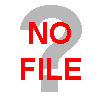
Fab
Offline
#24 2015-01-30 17:55:27
- pcx
- Member
- Registered: 2015-01-27
- Posts: 17
Re: Option to Move files instead of copy during restore
Fab wrote:pcx wrote:I was testing on an account that had about 11gb of data if that helps any. Usually, when we do this manually, this actual transfer/move only takes a few seconds.
I am going to test with a 4.5 GB iso file from a user account on the C drive to another one (on the C drive too). if it copies (moves) it in seconds then I would not have made mistakes. I will let you know as soon as the file is copied on my test VM
Test is done. The iso file has been moved instantly, so, it works like it should. I guess that you did not check the right box before launching the process :
http://forums.fpnet.fr/img/members/2/movefiles.jpg
I checked it . . . however, I did get a lot of copy errors . . . not sure why, never got them on the Autobackup 4. Anyways, the Copying error is what lead me to think that it it is copying and not moving.
Offline
#25 2015-01-30 17:58:03
- Fab
- Administrator
- Registered: 2011-05-11
- Posts: 1,311
Re: Option to Move files instead of copy during restore
Are there some password protected accounts?
Fab
Offline
- Registered users online in this topic: 0, guests: 1
- [Bot] ClaudeBot
[ Generated in 0.027 seconds, 7 queries executed - Memory usage: 1.46 MiB (Peak: 1.57 MiB) ]