Fab's AutoBackup forums
Bienvenue sur les forums de support technique de Fab's AutoBackup
You are not logged in.
- Topics: Active | Unanswered
Announcement
Due to a large amount of fake accounts registrations for advertising purpose (spam), this forum does not accept new registrations any longer.
You can still browse existing threads to find the help you are looking for. If you do not find it and have questions, please use this contact form.
====================================
En raison d'un nombre important d'enregistrements de faux comptes utilisateurs à des fins de spam (publicité non sollicitée), il n'est désormais plus possible de s'enregistrer sur les forums de support technique.
Vous pouvez toujours parcourir les sujets existants pour trouver ce que vous recherchez. Si vous ne trouvez pas l'information et avez des questions, veuillez utiliser ce formulaire de contact.
#1 2011-11-25 10:25:29
- Fab
- Administrator
- Registered: 2011-05-11
- Posts: 1,311
[DEPRECATED] Make a Win7 PE disk including Fab's AutoBackup 4 Tech
Win7PE SE is like BartPE / UBCD4WIN but is Windows 7 based. This is a procedure showing how to make your own PE environment easily including Fab's AutoBackup 4 Tech. Thanks to Laurent FUGIER for this great contribution.
This Boot Media has been built under Windows 7 Pro x64. It should work with Vista and 8 too.
Fab's AutoBackup 4 Tech screen shot running under Win7PE SE :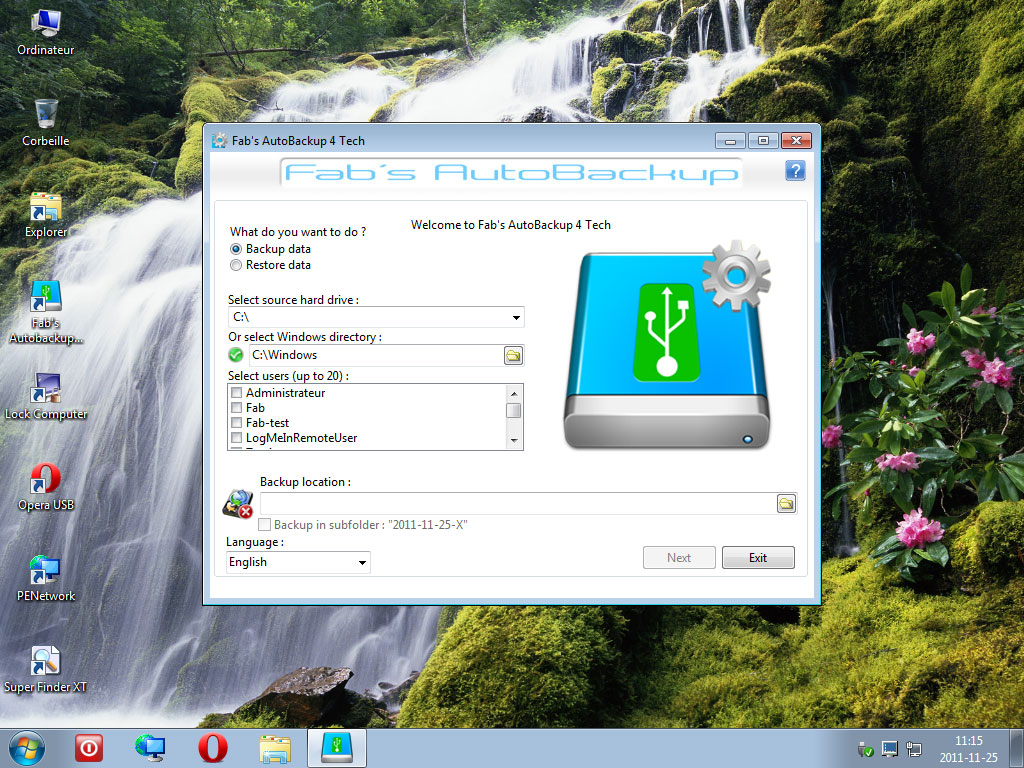
What you need :
- A computer running Windows VISTA/7/8 32 or 64 bit.
- A genuine Windows 7 32 or 64 bit DVD (a real one, not a proprietary restoration medium shipped with your computer)
- At least 5 GB free on your hard drive.
- Fab's AutoBackup 4 Tech (You have to buy and download it in a first place)
In this tutorial, the used Drive will be E.
Step 1 :
Create a "E:\WIN7PESE\Source7" folder and then copy all your Windows 7 files from your DVD to it.
Step 2 :
Get Win7PE SE files from this page : http://w7pese.cwcodes.net/Compressed/
Choose the Complete package and save it to your hard drive.
Step 3 :
Unpack the package to your drive inside "E:\WIN7PESE" folder.
Step 4 :
Download the Fab's AutoBackup 4 Tech Win7PE SE plugin to your hard drive.
Step 5 :
Unpack the self extrating archive to the folder "E:\WIN7PESE\Projects\Win7PESE\Apps\System Tools"
Step 6 :
Launch the Win7PESEXX_Builder.exe executable from the "E:\WIN7PESE" folder
Step 7 :
Click the "Source" button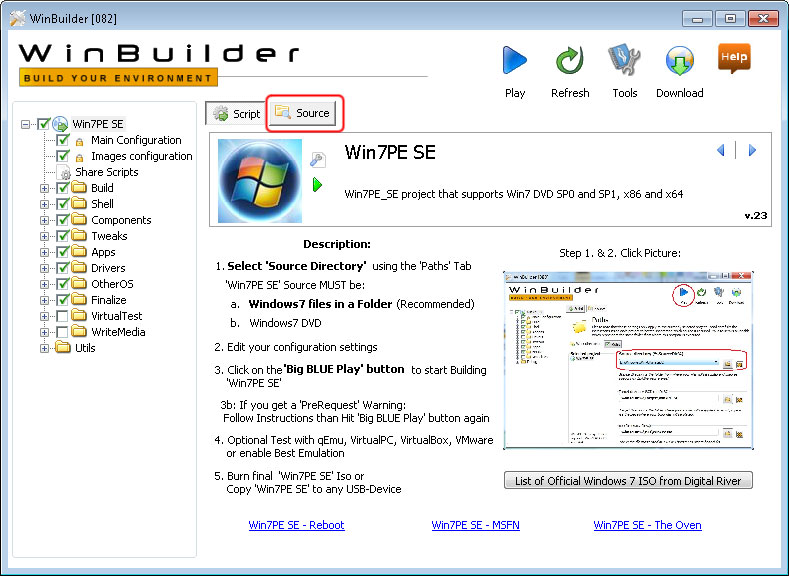
Step 8 :
Specify the Windows 7 files path ("E:\WIN7PESE\Source7") with this button :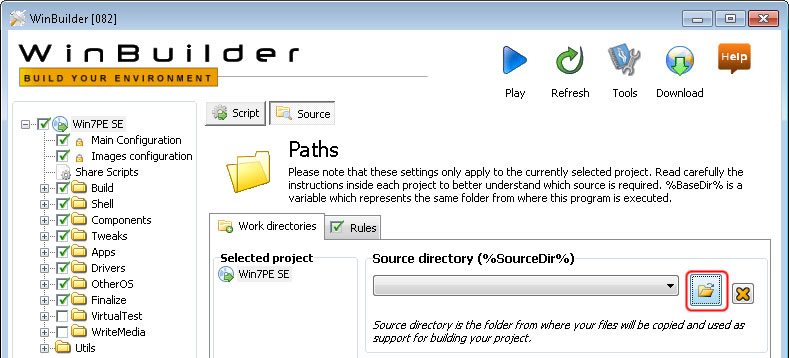
Step 9 :
Go back to previous screen by clicking the "Script" button
Step 10 :
Using the tree on the left, select "Fab's AutoBackup 4 Tech (Official plugin in English)" under "Win7PE SE\Apps\System Tools" and check its box.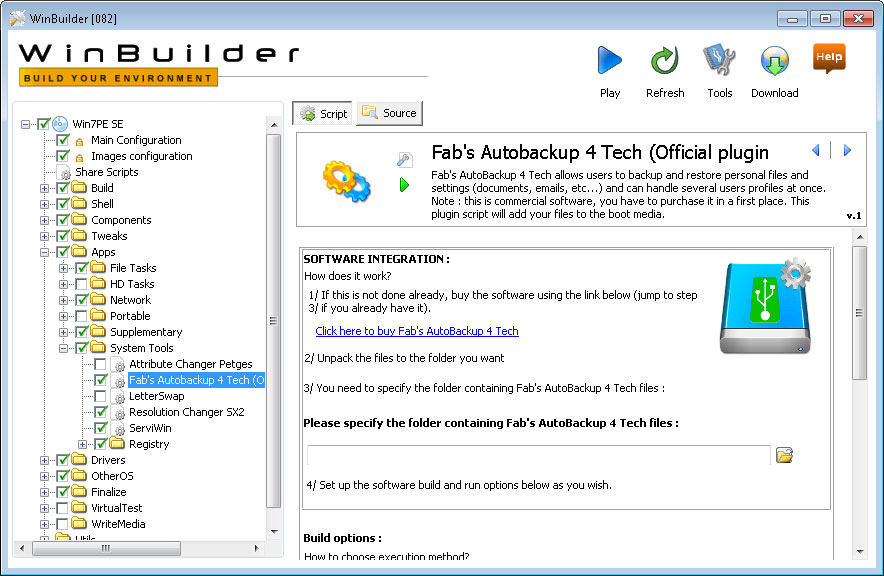
Step 11 :
Specify the Fab's AutoBackup 4 Tech folder using this button :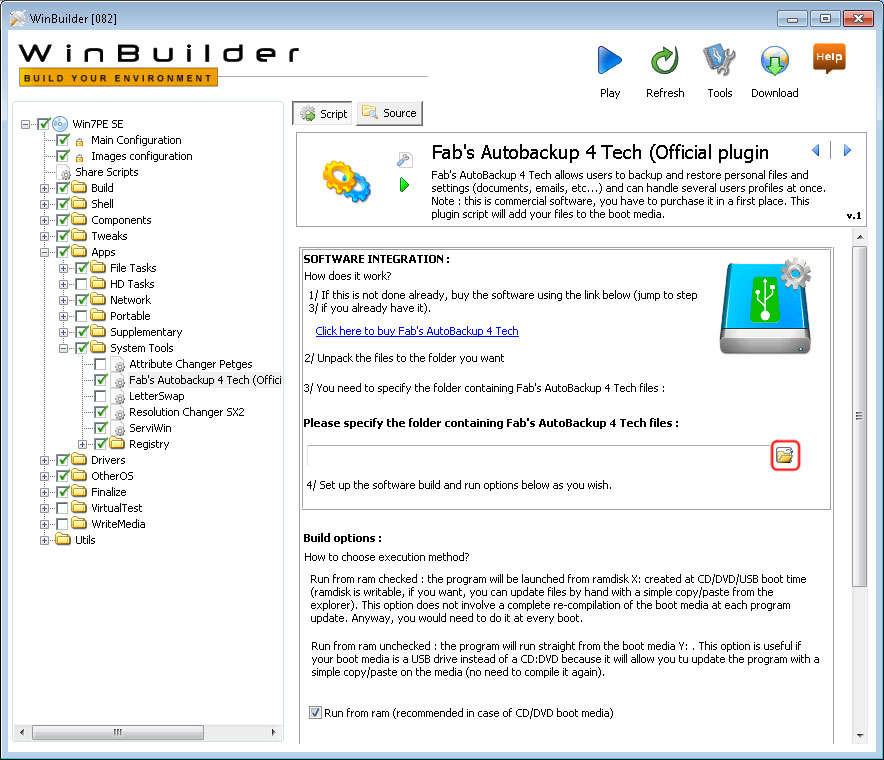
Step 12 :
Specify the build and run options.
Step 13 :
Build the Win7PE SE iso using the big Play button on the right corner :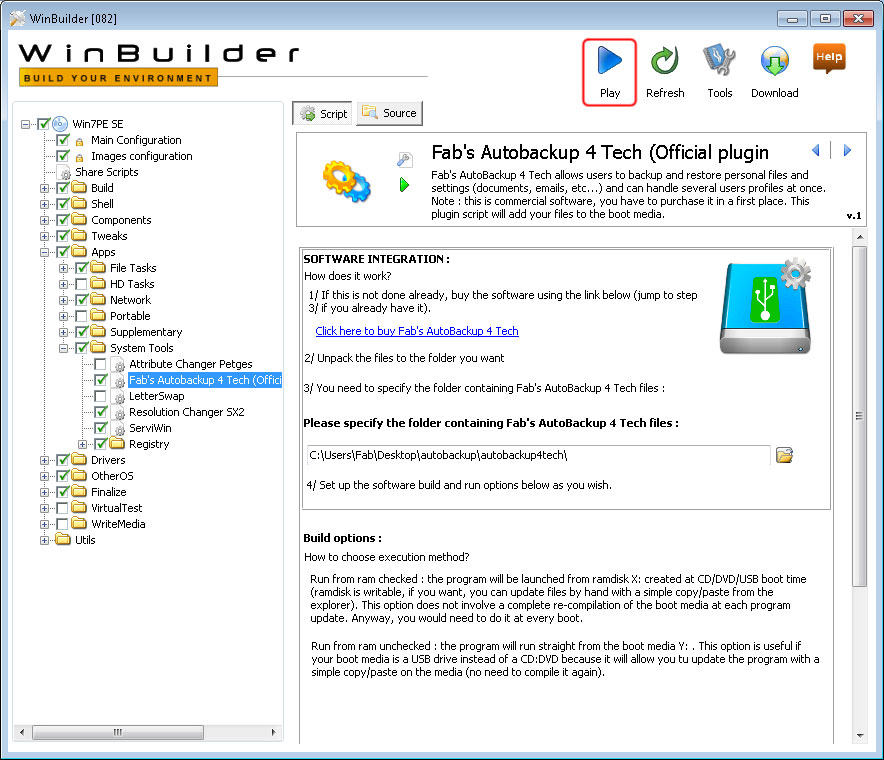
Step 14 :
Burn the "Win7PE_x86.ISO" or (Win7PE_x64.ISO) file inside the "E:\WIN7PESE\ISO" to a blank medium with you favorite CD/DVD burning software.
That is it. You now have a rescue boot CD including Fab's AutoBackup 4 Tech.
Fab
Offline
#2 2012-06-15 15:42:38
- scsummit
- Member
- Registered: 2012-06-14
- Posts: 1
Re: [DEPRECATED] Make a Win7 PE disk including Fab's AutoBackup 4 Tech
I'm sorry, I must be terribly stupid, but I just can't get this to work for me. When I run the script, it tells me that some files must be downloaded first. Plus, the instructions don't seem to be complete enough.
Aidez mois, s'vous plais, plais.
Ou, please make a completed disk available, I'll pay for it.
Steve Summit
Modified email address to avoid spam bots:
sendinfotoATcoxDOTnet
Offline
#3 2012-06-15 16:45:36
- Fab
- Administrator
- Registered: 2011-05-11
- Posts: 1,311
Re: [DEPRECATED] Make a Win7 PE disk including Fab's AutoBackup 4 Tech
I just sent an email to you.
Can you send me a screenshot and tell me excactly what you did?
This way, I will be more helpful.
Thanks
Fab
Offline
#4 2015-03-11 16:25:03
- DannyGringo
- Member
- Registered: 2015-03-11
- Posts: 1
Re: [DEPRECATED] Make a Win7 PE disk including Fab's AutoBackup 4 Tech
Howdy, I was wondering if their was a way to add more programs to this build. Their probably is, and I'm just being silly and have over looked it. Or, could anyone point me to a forum that might be able to tell me how.
Thanks!
Offline
#5 2015-03-11 19:55:12
- Fab
- Administrator
- Registered: 2011-05-11
- Posts: 1,311
Re: [DEPRECATED] Make a Win7 PE disk including Fab's AutoBackup 4 Tech
Howdy, I was wondering if their was a way to add more programs to this build. Their probably is, and I'm just being silly and have over looked it. Or, could anyone point me to a forum that might be able to tell me how.
Thanks!
Hi,
You will find a bunch of app scripts here : http://reboot.pro/files/category/1-app-scripts/
Just be careful about their compatibility because there are a lot of PE projects that can be made with Winbuilder.
Fab
Offline
- Registered users online in this topic: 0, guests: 1
- [Bot] ClaudeBot
[ Generated in 0.026 seconds, 7 queries executed - Memory usage: 1.38 MiB (Peak: 1.56 MiB) ]